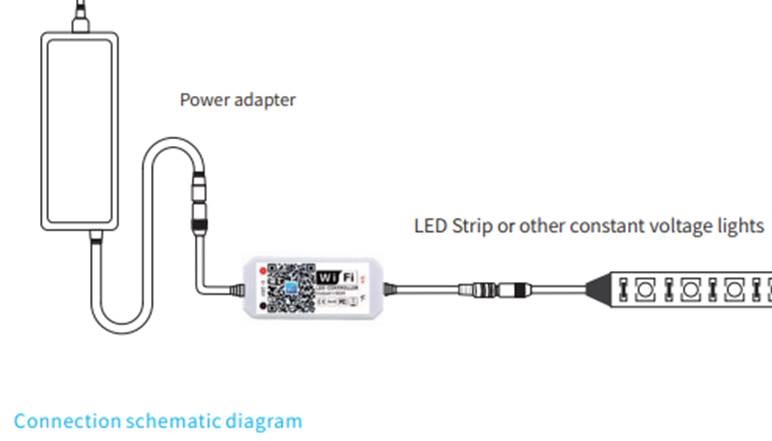Mini WIFI Single Color LED Controller CON-86
Additional information
| Output Power | 96W |
|---|---|
| Output Current | 8A |
| Output Voltage | 5-12-28 Vdc |
| Output Channel | 1 |
| Color | Mono |
| Compatibility | iOS 9.0+ | Android 4.0+ |
| APP | Magic Home Pro |
| Connection Type | WIFI |
| Size | 2.09×0.95×0.43 in |
| Weight | 0.51 oz |
Product Details:
Get involved in technology with DEMASLED´s Wi-Fi single color LED Controller, compatible with the app Magic Home Pro, available as a free download for both Android Google Play and Apple App Store. Once you create you Magic Home account, you can control your LED strip lights by voice with Alexa (in Wi-Fi Mode or 4G Mode) and Google Assistant. It accepts commands like “Turn on/off” or “dim/brighten the light”. You may also set up your time preferences with its timer function with which you can freely set the device to switch on at night and off in the day, very convenient and easy to operate.
Highlights:
 Group Control Function: You can control different lighting groups with one app at the same time, you just need to name the controllers with different names in the app.
Group Control Function: You can control different lighting groups with one app at the same time, you just need to name the controllers with different names in the app.
 Easy installment: Connect the LED strip lights to the controller and enable the APP through their wireless network. It supports both Wi-Fi control of iOS products (such as iPod, iPad, iPhone, iMac) and Android mobile devices. Only for Android 4.0 or IOS 9.0 or higher.
Easy installment: Connect the LED strip lights to the controller and enable the APP through their wireless network. It supports both Wi-Fi control of iOS products (such as iPod, iPad, iPhone, iMac) and Android mobile devices. Only for Android 4.0 or IOS 9.0 or higher.
 Long control range: With wireless technology, the control range is up to 98.4 feet | 30 meters very convenient and easy to use.
Long control range: With wireless technology, the control range is up to 98.4 feet | 30 meters very convenient and easy to use.
How to use it:
There are three different ways to connect the controller after it has been connected to the power supply.
- 1 to 1 Mode: Open mobile Wi-Fi network signal, find “LED net******”signal and connect, then open Magic Home Pro APP.
- Wi-Fi mode: This mode needs register and login after complete 1 to 1 Mode. (Please refer to connection mode. Make sure the controller has been powered and never been set, please operate as below steps.
- Click “+” in the upper right corner and click “add device”
- Register and login account
- Connect the device to the router
- Remote control via Internet: Here you can locate the Wi-Fi controller via the internet from anywhere in the world. In Wi-Fi mode, (connect mode). Keep the Wi-Fi router online, no matter where you are, you can still control your lights with APP as long as there’s Wi-Fi/3G/4G internet for your smartphone.
To set it up with Google Assistant or Alexa, please read our User´s Manual.
Note:
- Please use the product in a dry environment.
- Please use the input voltage at 5-28VDC, DO NOT connect into 110V-220VAC directly.
- The product requires a common anode connection. The wrong connection will cause a malfunction.
- For more installation information, please check out our user´s manual or contact us directly.